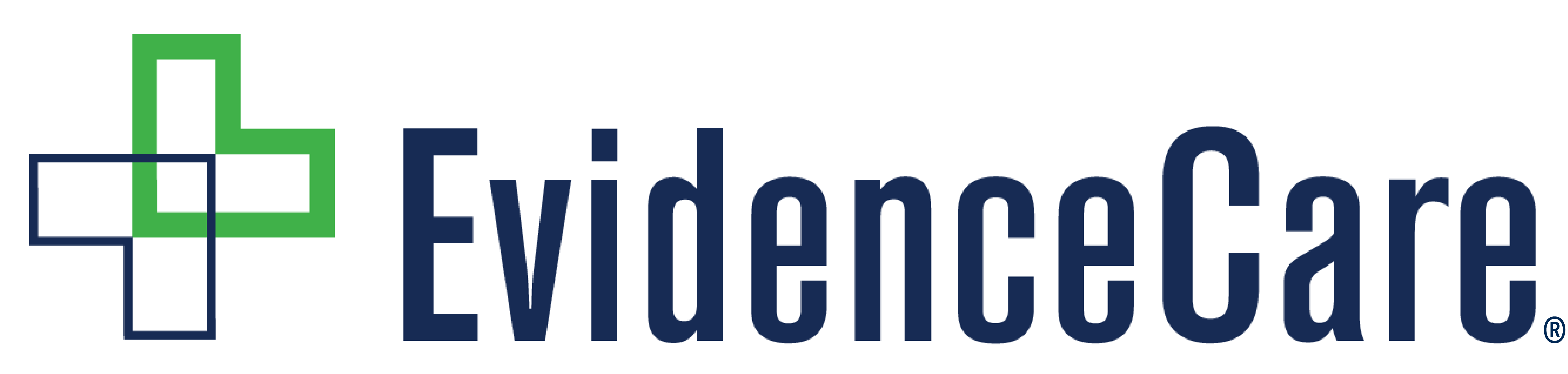Frequently Asked Questions
EvidenceCare Platform
Is EvidenceCare fully integrated in the EHR?
Yes, our products are fully-integrated directly in the clinician’s EHR workflows to increase the value to the clinician. We have worked hard with Epic, Cerner, and MEDITECH to have our configurations utilize standard frameworks, APIs, and FHIR (when available) to make our integrations interoperable.
Furthermore, we are included in the Epic Showroom, Cerner App Market, and Meditech Greenfield Alliance.
Is EvidenceCare available within my EHR?
All of EvidenceCare’s products deliver timely and relevant content to clinicians directly within their EHR workflow. We are constantly adding our software to more EHR systems, but currently most of our products are available within Epic, Cerner, and MEDITECH environments. The EvidenceCare team is happy to discuss your specific integration needs.
How are you different from other clinical decision support systems?
EvidenceCare’s products are embedded directly within the clinician’s EHR workflow.
Our tools give them recommendations, insights, and nudges that help them deliver better care, while also generating tangible operational and financial ROI for the health system.
This benefits patients, providers, and the health system.
I don’t like tools that force cookie-cutter treatment approaches … What about the art of medicine?
We agree! The practice of medicine is an art.
We want to support providers by giving them the best information and insights within their EHR workflow so they can deliver the best care to their patients.
We have strict security policies... Can you securely handle our data?
We are HITRUST certified and have been through the Security / IT Approval process at dozens of leading health systems. Our team is very familiar with these various processes and are ready to complete necessary forms to initiate that process, present at your Security / IT Approval committee meetings, and handle any questions that come up through that process.
Our IT infrastructure is hosted in a HIPAA/PHI secure environment. EvidenceCare’s follows the principal of “minimal exposure / surface area,” so most EvidenceCare employees do not have access to client data.
Have your products been used at hospitals with residents?
Yes, EvidenceCare’s tools have been used and shown great benefit (clinically / operationally / financially) at large Academic Medical Centers and Community Hospitals with residents.
AdmissionCare
How long does it take to use AdmissionCare?
We track the average time it takes to utilize a guideline. Across all of our clients, that is 42 seconds.
So if a provider only needs to evaluate a single guideline on a patient admission, it would take them less than a minute to utilization AdmissionCare. If they end up reviewing multiple guidelines, it may take them 2-3 minutes.
We find that in the first few weeks after go-live, providers use multiple guidelines as they become familiar with AdmissionCare and the guidelines. Their rate of single guideline utilizations then goes up as they become more facile with the tool.
How does AdmissionCare benefit physicians?
- They are the ones required to place bed status orders in the medical record
- They are responsible for having compliant documentation of medical necessity in their notes
Do ED doctors or hospitalists use AdmissionCare?
How does AdmissionCare benefit the Utilization Review team?
Will AdmissionCare replace or remove the need for a Utilization Management team?
Not at all… UR teams are an essential function at hospitals.
We actually find that once AdmissionCare is deployed, it helps make UR teams more efficient.
- When we get more patients in the appropriate bed status initially with proper documentation, this becomes less cases the UR team reviews that they have to go back to the physicians to make changes.
- Some UR teams have told us that prior to AdmissionCare, they were spending most of the day “digging out” of admissions from the night prior and trying to get those bed statuses correct. They are now able to spend more of their time looking at OBS cases for potential conversions, reviewing more complicated patients, and writing appeals letters.
- With less time spent messaging and trying to connect with physicians to have them fix bed status determinations, they have more time to do other aspects of their job that add value to the health system.
Can residents use AdmissionCare?
How does AdmissionCare help with documentation?
How does AdmissionCare impact patient status compliance?
AdmissionCare has been reviewed by compliance departments at multiple leading health systems and has been found to be in full compliance. In fact, those health systems felt they would be more compliant with AdmissionCare as it gets patients into the most appropriate bed status with proper documentation of medical necessity.
Is AdmissionCare only used at the point of admission or can it be used for the concurrent review?
How long does it take to implement AdmissionCare?
- Identification of stakeholders and engagement
- Discovery / Scoping
- EHR Configuration
- Generation / Review of Baseline Data
- User Training
- Go-Live
What is EvidenceCare's team involvement after AdmissionCare is live?
- Your Client Success Executive will work with executive/clinical/IT/financial stakeholders to review utilization reports, KPIs, ROI, etc.
- Our Clinical Revenue Cycle Integration (CRCI) team will review provider proficiency and give feedback to clinical stakeholders and individual providers as needed.
How do you drive adoption?
- That the admitting provider is responsible for proper bed status determination and documentation
- That this is essential for compliance and the financial well being of the health system
- That this is important for patients, as they have a higher out-of-pocket cost responsibility if they are in OBS status
- And that, while this may feel initially like “one more thing,” after they become comfortable using AdmissionCare, it will reduce administrative burden due to all of the rework they are currently experiencing.
What KPIs are tracked?
- Utilization
- INPT vs OBS: initially, conversions (up/down), post discharge downgrades
- OBS LOS
- Denials
How do you track INPT vs OBS, conversions, and downgrades?
Does AdmissionCare impact OBS Length of Stay (LOS)?
How do you provide ongoing education to providers not picking correct guidelines?
CareGauge
How does CareGauge benefit physicians?
How do you accommodate for cost changes and inflation over time?
Is this benchmarked data specific to our facility or others?
Do you have any national data we can use for comparison?
How do doctors "see" CareGauge and from where do they access it?
How does this change physician behavior?
- With CareGauge, providers know they are being measured and can see that measurement themselves in real-time.
- Providers have told us that once CareGauge went live they immediately had a greater sense of ownership, accountability, and empowerment in utilization decisions.
Is this used as a punitive tool for doctors?
What are the thresholds for the green/yellow/red indicators?
How can CareGauge improve final DRG accuracy?
Does CareGauge help with CDI?
What if our historical care patterns aren't very good... Aren't we just going to reinforce that bad behavior?
- A reduction in outlier cases to the right of the utilization / cost curve
- An overall move of the mean and mode to the left